Node.js速查笔记
安装Node.js
下载地址
##Windows安装
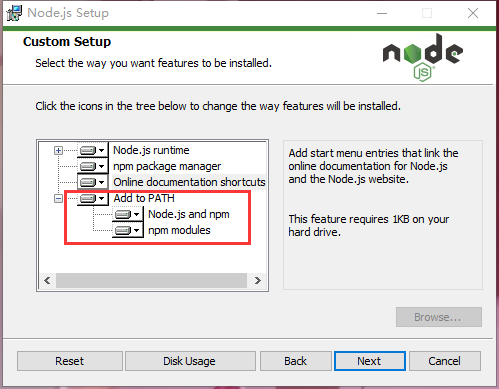
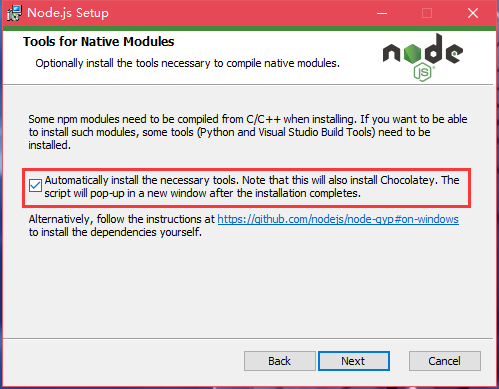
这块是弹窗内容
Tools for Native Modules
Optionally install the tools necessary to compile native modules.
Some npm modules need to compiled from C/C++ when installing. If you want to be able to install such modules, some tools(Python 2 and Visual Studio Build Tools) need to be installed.
下面这段是个复选框
Automatically install the necessary tools. Note that this will also install Chocolatey. The script will pop-up in a new window after the installation copletes.
Alternatively, follow the instructions at https://github.com/nodejs/node-gyp#on-windows to install the dependencies yourself.
这是在告诉会给你自动安装2个工具:
构建工具(Python 2和Visual Studio构建工具)、Chocolatey
构建工具是因为一些npm模块需要使用C/C++编译,如果想要编译这些模块,则需要安装这个工具。如果不安装这个构建工具,在之后使用 npm 安装模块的时候,会报错:gyp ERR! find Python
如果见到这个错误,知道是因为没有安装 构建工具。
构建工具和 Chocolatey 都是必装的,如果现在没有安装,可以之后再手动安装,提示里已经给出了相关解释:https://github.com/nodejs/node-gyp#on-windows
该提示还告诉你 Chocolatey 会在后面弹出一个 cmd 来安装。
为了避免以后麻烦,这里强烈建议选择“Automatically install …” ,然后 Next…
##查看版本
node -v
npm -v配置全局路径和缓存路径
新建 node_global 和 node_cache 文件夹
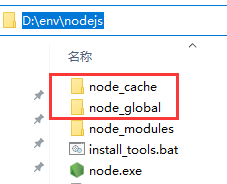
在cmd中更改路径
npm config set prefix "D:\env\nodejs\node_global"
npm config set cache "D:\env\nodejs\node_cache"配置环境变量
新增 NODE_PATH 系统变量
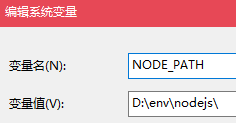
在 Path 中加入%NODE_PATH% 和 %NODE_PATH%\node_global,删掉Path中关于nodejs多余的配置
修改淘宝镜像
使用cmd
npm config set registry https://registry.npmmirror.com安装测试
# 查看 config 信息
npm config list ls -l
# 全局安装
npm install -g @vue/cli
# 查看版本
npm vue/cli -vnpm 命令
# 查看npm拥有的全部命令
npm -h
# 查看某一个npm命令的详细用法
npm <command> -h
# 安装
npm install [<@scope>/]<name>
npm install [<@scope>/]<name>@<tag>
# 卸载
npm uninstall [<@scope>/]<pkg>[@<version>]
# 更新
npm update [-g] [<pkg>...]
# 查看安装的模块
npm ls [[<@scope>/]<pkg> ...]FAQ
# 无法加载文件 X:\xxxx\xxx.ps1,因为在此系统上禁止运行脚本。
# PowerShell 中执行,策略更改,选择 A
set-ExecutionPolicy RemoteSigned